What you will learn
-
What is App Inventor?
-
Types of Apps You Can Build
-
Commands and Expressions
-
Arranging Components on the Screen
-
Getter and Setter Blocks
-
Using the TextBox Component
-
Using the Canvas Component
-
Clocks and Timer Events
-
Components of the Development Environment
-
Event Handlers
-
Control Flow
-
Manipulating Component State
-
Renaming Components
-
Using the Canvas Component
-
Global Variables
-
Balls, Sprites, and Simple Animations
This beginner-friendly course introduces learners to mobile app development using MIT App Inventor, a visual programming environment designed for Android devices. Students will learn how to design user interfaces, program app behavior using drag-and-drop code blocks, and build fully functional mobile apps. Through hands-on projects like games, drawing tools, and voice-enabled apps, learners will explore key programming concepts such as events, variables, conditionals, and animations—all without writing traditional code. No prior programming experience is required.
No Data Found!
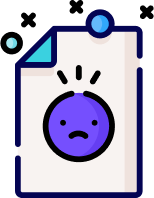
No Discussion Found
0.0
0 Reviews
Meet Your Instructor
About Instructor
I'm Brian Akivaga, a dedicated STEM teacher, with basic training in Electronic Engineering and expertise in coding, My experience includes crafting engaging curricula and leading hands-on workshops that integrate electrical engineering and coding principles. I'm passionate about fostering inclusive learning environments and staying abreast of the latest trends in STEM education. I welcome you all to Soma Smart.

KES 6999.00
-
Course Duration15:00:00
-
Course LevelBeginner
-
LanguageEnglish
This Course Includes
- 0 Quizzes
- 0 Assignments
- 0 Downloadable Resources
- Full Lifetime Access
